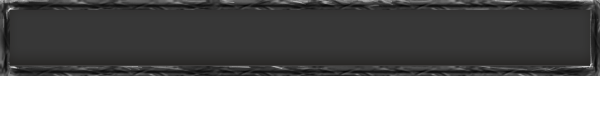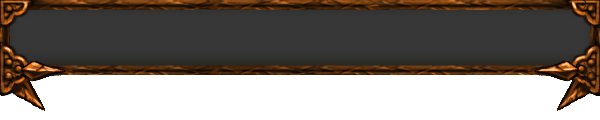- INTRODUCTION
- SINGLE-PLAYER CAMPAIGN
- MULTIPLAYER GAMEPLAY
- ECONOMY AND BASE BUILDINGS
- VILLAGES AND RESOURCE POINTS
- SQUADS
- MANAGING SQUADS
- SQUAD STATUS EFFECTS
INTRODUCTION
Game World
Ancestors Legacy is a game set in medieval times, that aims to depict the harsh, brutal reality of those days. It tries to be historically accurate, which means there is no magic in this game, or any other elements typically found in a fantasy setting. The Nations you can play as were designed around how actual warriors from the medieval lands of Europe looked and fought. Having said that, it is still a game. We want it to be fun to play, so we might have taken some liberties and ‘gamified’ some of the historical aspects. Don’t expect Ancestors Legacy to be 100% free of historical inconsistency, but we did try.
Nations and squads
As in most historical strategy games, the playable Nations have been designed to represent the historical nature of their real world sources. This includes not only their visual design, but also their statistics, economy, skills and unique squad types. For example, some are fast and agile, but less durable with settlements that are more easily destroyed. Others, more cavalry focused, can be very tough, but their upkeep cost is respectively higher.
Ways to play
Selecting ‘Single-Player’ from the main menu takes you to the campaign selection menu. At first, you’ll need to complete the first four tutorial missions of the Viking campaign before the other campaigns unlock. Selecting the ‘Multiplayer’ menu lets you play a multiplayer game.
Contacting us
We try to constantly keep improving the game so players can enjoy it for as long as possible. Therefore, parts of the manual may be out of date. If you have not found the answer to your question, found a bug or error in the manual, or just want to write to us, please send a message to: support@destructivecreations.pl.
SINGLE-PLAYER CAMPAIGN
This is the single-player campaign of Ancestors Legacy, and lets you play as four different historical Nations. Each Nation has two different stories presented throughout five missions.
Vikings from the Kingdoms of the North
Ulf Ironbeard: Take on the role of the Vikings raiding the famous English abbey of Lindisfarne. This event is considered the beginning of the Viking raids in Europe.
Rurik: Follow the story of Rurik and the events in Rus’, when he conquered both Ladoga, and later Veliky Novgorod. These events mark the beginning of the Rurik Dynasty, which ruled over the Grand Duchy of Moscow for centuries to come.
Anglo-Saxons from the Kingdom of Britannia
Edward the Confessor: The story of a conflict between King Edward and Godwin of Kent — the most powerful British Earl at the time. The campaign begins when Godwin first opposes the King‘s will, and ends when he is exiled after losing the Battle of Gloucester.
Harold II Godwinson: The story of Dunstan, who after meeting King Harold, Edward’s successor, successfully defended against the attack by the Norwegian King Harald Hardrada.
Germans from the Holy Roman Empire
Rudolf I: Follow the story of the newly-crowned German King Rudolf, who defended his throne against Ottokar II of Bohemia.
Teutonic Order: This story takes place during the second Prussian uprising. After years of study with the Order, Teutonic Knight and native Prussian, Herkus Monte, returns to his home village in Pokarvis. After the Order betrays him, he joins his Prussian kinsmen and leads the rebellion against the Teutonic Order. Eventually playing as Teutonic Knight, Konrad von Thierberg, you will have to break the last bastion of the rebels’ stronghold.
Slavs from the Kingdom of Poland
Mieszko I: Discover how the country of Poland was first officially formed and gained its first ruler — Prince Mieszko I. Mieszko was the precursor of the Piast dynasty and introduced Christianity to the Poles. This campaign tells the story of the fledgling Nation’s defense against German attacks and their victory at the Battle of Cedynia.
Boleslav I the Brave: The story of King Boleslav I and his conflict with the Holy Roman Emperor Henryk II. A few years after Boleslav’s victorious Kiev intervention, he was crowned the first king of Poland.
MULTIPLAYER GAMEPLAY
Annihilation Mode
In Annihilation mode, victory is awarded by destroying the enemy’s base. The player that loses all of their key buildings in their base is eliminated from the game. To help prevent this, make sure that at least one of these buildings is operational at any given time: Town Hall, Barracks, Archery Range, Blacksmith, or Stables.
Domination Mode
The key to winning Domination Mode is by maintaining control of captured villages. The game starts with points being distributed evenly, and each time a team owns more villages than their opponent, they gain points from their opponent’s pool. The match ends when one team reaches zero points, or when all of a player’s key buildings are destroyed. Points are displayed in the game interface (see below). The top row shows each player’s points income per minute, while the bottom shows their total points.

NOTES:
Most maps have an even number of villages, so it is not uncommon for the point counter to stand still for some time.
The Domination points system is unrelated to the number of resources that a player gains and spends during the match.
When a village is in the “alarmed” state, points from this village are not granted.
Metadata
|
|
Each Nation earns experience (EXP) as you play with it. Even losing a multiplayer match earns you some profile EXP. The experience you earn contributes to your profile level. Last but not least, upon completing a match, the game shows a detailed statistics screen. Information, such as squad recruitment and casualties, villages captured or lost, and resource income is presented in tables and charts for analysis. |
ECONOMY AND BASE BUILDINGS
Each player can recruit and maintain up to ten squads at the same time. The squad cap is limited by the number of operational Houses (constructed and not destroyed) in their bases. This is represented by the Population variable (the house icon in the Resource Bar). The other icons are your resources - Wood, Food and Iron - and their rate of income. If you recruit too many squads, you may see a negative Food value. Dismissing a squad can help with this. Each Nation has a basic resource income. However, to increase your rate of income, you should recruit peasants in villages or increase the Technology Tier in your base.
|
|
Wood allows you to construct and repair buildings. |
|
|
Food determines your ability to maintain an army. |
|
|
Iron is used to research technology and upgrade your army. |
![]()
Buildings
There are 9 different structures that can be built in your base:
|
|
Town Hall: This allows you to build all available buildings or research Technology Tiers. |
|
|
Barracks: This is a military building that trains melee squads. |
|
|
Archery Range: This is a military building that trains ranged squads. |
|
|
Church / Place of Cult: These unlock temporary buffs for your Nation. |
|
|
Blacksmith: This provides various technologies that grant permanent improvements to your Nation, and allow you to create siege machines. |
|
|
Stables: These allow you to recruit cavalry squads. |
|
|
Houses / Tents: These increase your population limit in order to recruit more squads. |
|
|
Archery Towers / Towers: These help defend your settlements by automatically shooting at enemies within their range. |
|
|
Well: This allows your villagers to extinguish any buildings set on fire. |
NOTE:
Depending on the chosen Nation, some of the structures listed above might be unavailable to them.
The cost to fully repair a building is equal to the price of its construction. If a building is on fire, it cannot be repaired until it is extinguished.
In multiplayer matches, the Town Halls are already built by default. However in single-player missions Town Halls may or may not already be constructed, depending on the chosen mission. Other structures require resources (such as Houses). Some have more specific prerequisites (such as a higher Technology Tier, having an operational Blacksmith, etc). Some structures are Nation-specific. For example, only Germans and Slavs have Stables. Towers are mostly available from the start. However they may be unavailable in some single-player missions. In multiplayer matches there are always three of them to begin with.
Minimap
The Minimap provides an overview of the battlefield and uses specific icons to show additional important information. Some of those icons indicate squads, buildings, villages, resources, traps, and so on.
VILLAGES AND RESOURCE POINTS
Taking over and maintaining villages is at the core of the strategic gameplay in Ancestors Legacy. Villages are not player-owned base structures, but rather computer-controlled neutral settlements (colored grey on the Minimap). The number of resource points around a village determines the number of peasants the village is home to.
Capturing Villages
The number of peasants also determines the strength of the village, which is indicated by the frame around the village’s health frame/bar:
|
|
Bare: No defense (No peasants defending the village) |
|
|
Bronze: Light defense (Between 1 to 5 peasants are defending the village) |
|
|
Silver: Moderate defense (Between 6 to 10 peasants are defending the village) |
|
|
Gold: High defense (11 or more peasants may be defending the village) |
A village’s defense indicates how fiercely the peasants will defend it from attacks.
Managing Villages
Once you’ve captured a village, you can control its peasants with the following buttons:
|
|
Recruit to a specific resource, will recruit peasants to start working at the selected resource nodes (Food, Wood, or Iron). |
|
|
|
Recruit to All, will recruit peasants to start working at all empty resource nodes. |
|
|
|
Watchtowers can be built to defend the village by automatically shooting at enemies within their range. Once you capture a village all of it’s Watchtowers will automatically be destroyed. Sometimes the Watchtowers are unavailable in the campaign missions. |
|
|
|
Better Defense, will recruit extra peasants to work as defenders. However they will be unable to work at the resource nodes. |
|
|
|
Alarm will order all peasants to stop their work and defend their village. You need to cancel the alarm to make them go back to work after the fight. |
|
NOTES:
Even neutral villages can have enough peasants to fight back and cause casualties in squads attempting to capture them.
Peasants working at resource nodes can be killed, forcing their respective player to recruit them again to keep supplies running and maintain the village’s defenses.
All resource points can have either one of two sizes - large (giving more resources) or small (giving fewer resources).
Each captured village rewards EXP among all participants who helped capture it.
SQUADS
In Ancestors Legacy, the player controls the situation on the battlefield using squads. There are 7 types of squads in the game:
|
|
Infantry with spears |
|
|
Infantry with shields |
|
|
Infantry with two-handed weapons |
|
|
Ranged squads |
|
|
Cavalry |
|
|
Siege machines |
|
|
Civilians |
Recruiting Squads
Squads are recruited from their appropriate building (Infantry from the Barracks, Cavalry from the Stables, etc). Siege machines like the Ballista or the Catapult can be recruited at the Blacksmith, but their availability depends on factors such as the Nation of the player and their current Technology Tier, etc. Any vacant siege machines can be taken over by squads. To capture an abandoned siege machine you need to have a squad slot available, and a non-cavalry squad with the required amount of available units. Select the squad and order them to take over the abandoned siege machine in order to operate it.
Rock-Paper-Scissors System
Each type of squad has their own unique strengths and weaknesses. The combat system is based on the game "rock-paper-scissors". For example, a squad of spearmen can handle the infantry with two-handed weapon very well, but on the other hand the infantry with shields will be a challenge for the spearmen. Below is the list of squad types:
|
Squad type: |
Strong vs: |
Weak vs: |
|
|
Infantry with spears |
|
|
|
|
Infantry with shields |
|
|
|
|
Infantry with two-handed weapon |
|
|
|
|
Cavalry |
|
|
|
|
Ranged squads* |
|
|
|
|
Ballista* |
|
|
|
|
Catapult |
|
|
|
|
Civilians |
|
|
|
|
*These strength advantages only apply to their ranged attacks. They are otherwise very weak in melee combat. |
|||
NOTES:
The stronger an enemy the greater the EXP reward for defeating them. By defeating a stronger type of unit, the squad gets 25% more EXP. However, by defeating the weaker unit, the squad receives 25% less EXP.
Squads of the same type differ in statistics depending on the Nation. Some are stronger or weaker than others.
The strength of the squad is also influenced by the level of their specialization and armor. It may happen that a squad at a high level with fully upgraded armor can handle any type of opponent.
To permanently improve your Nation's squads, invest in their Veterancy.
Combat
To attack an enemy’s squad, select your squad and hover the cursor over the hostile squad, then give the order to attack. However, if the squad enters combat, it cannot be maneuvered. During the fight, the squad can only use their squad skills. Squads cannot exit combat other than retreating from it, or by killing all the enemy’s squads that are participating in it.
Keep in mind that to enter combat, you do not always have to give the order to attack. If the enemy’s squad is close enough, the fight will start automatically.
Squad Maintenance
Each squad needs food to keep themselves in top condition - some more so than others. In the absence of food, the squad’s morale will start to decrease, reducing the squad's effectiveness in battle. To restore their strength, increase the income of food by dismissing some squads, or by recruiting peasants in the villages to gather food at the resource points.
Morale
The squad’s morale is very important for their combat efficiency. The lower the morale a squad has, the more likely they are to suffer from negative effects, such as reduced speed, a weaker defense and attack ability, as well as dealing reduced damage to enemies. Here are some ways a squad’s morale can be lowered:
Leaving your troops under an enemy's ranged attack for too long (Also your ranged units can damage their allies, if not positioned properly).
Flanking, charging and rear attacking.
If your squads are outnumbered by enemy squads
If you do not have any income from food and/or you do not have enough food supplies.
Being affected by any relevant morale-affecting player skill.
Tripping an enemy’s trap.
Heroes
Heroes are unique and a very important unit type in Ancestors Legacy. If your hero dies in single-player, you’ll fail the mission, so be sure to keep an eye on them. You can recognize a hero unit by both the gold banner above them, and a surrounding aura marker. Heroes don't lose morale and don't need upkeep from resources like other squads. Additionally, they cannot build traps. Their aura keeps the morale of nearby squads (both allied and yours) from dropping, even if you suffer from a lack of food.

In multiplayer mode heroes walk out of the Town Hall at the start of a match and cannot be recruited once they die. However, their death won’t end the multiplayer match outright.
MANAGING SQUADS
Skills and Technologies
Some skills, technologies and actions are universal to all squads and squad types:
|
|
Area Attack (siege machines only): This will attack the assigned area for a short time. |
|
|
Change Stance (toggle): This allows you to toggle the stance type of your squads. An offensive stance is faster and more aggressive, and allows squads to charge, but is weak against an opponent's incoming attack. A squad in a defensive stance moves more slowly, has reduced damage from incoming enemy attacks, but prevents the squad from charging. Only squads in a defensive stance can discover a trap and avoid it. |
|
|
Hold Fire (toggle, ranged units only): This is the ranged squad’s equivalent to ‘Change Stance’. It toggles the automation of ranged attacks, trap-spotting and trap-avoidance. |
|
|
Dismiss: This permanently removes your squad from the battlefield and all of their leveling progress achieved up to that point. Dismissing your squad will return a small portion of resources, and has the benefit of making room in your army for another squad. |
|
|
Healing Camp: This can be used whenever the squad’s health is partially depleted. It can only be done while outside of combat. Be aware that squads using Healing Camp are particularly vulnerable to enemy attacks. Another way to heal the squad is to travel or retreat directly to your base - each squad will automatically heal there. |
|
|
Retreat and Retreat to base: This sends the squad generally towards its own Town Hall, however in campaign missions their final destination will depend on the design of the map and the mission scenario. Squads will automatically choose the shortest path there. During a retreat you cannot control the squad. The duration of the retreat depends on the squad’s morale level; the less they have, the longer the retreat will last. Retreat to base will send the squad all the way back to their Town Hall regardless of their morale level. |
|
|
Torches: These increase range of sight at night, but make the squad more visible (even under Fog of War). |
|
|
Replenish: This recruits missing warriors in your squad. The squad needs to be close to their respective recruiting building or an allied village for this to work. |
|
|
Armor: Upgrading the squad can make it last longer in combat (giving more health to the squad). Armor can be upgraded up to two times, and with each level it gets heavier, slightly reducing your squad's mobility. |
|
|
Specialization: This can be set for each unit only once, during the first time they level up. |
|
|
Traps: These are special devices that can be used to outwit and sow chaos among your enemies. There is, however, a limit to how many traps a squad can maintain at a given time. There are two types of traps. The cheaper one temporarily lowers the affected squad's effectiveness, while the more expensive one instantly kills part of the squad. Once discovered, traps stay visible, and only triggering or disarming it can remove the threat. |
NOTES:
Various squads’ skills or technologies listed above could be unavailable to use depending on the in-game situation.
To build a trap, your squad needs to stand still and have enough space to build it.
A defensive stance can not only block a charge, but also deal damage if it's a frontal attack.
Squads in an offensive stance will automatically attempt to burn buildings within their range.
You can't retreat a squad that is fighting in its base or if the retreat skill is blocked due to an enemy’s skill.
In addition to universal skills, technologies or actions, squads can have up to two individual skills. The skills may be available as soon as the squad is recruited, or depending on the requirements of the Nation to develop that skill.
Skills differ from the squad type. For example, some squads can increase their movement speed, or affect the opponent's effectiveness in combat.
Banners
|
|
A squad gains experience by killing enemy warriors and automatically levels up the more enemies that they kill. The first time a squad levels up, the player can choose a specialization for that squad, which provides a specific boost to its statistics. The player can only do this once in the squad’s lifetime. Melee or cavalry squads have different specializations (Offensive, Defensive, Speed based), than ranged squads (Accuracy, Piercing, etc). A squad’s level and their chosen specialization appear as icons at the bottom of their banner. |
|
|
The grey bar above the squad shows its morale. Below that are its Health Points (HP), with one chunk per unit in the squad (green chunks are healthy units, red chunks are injured units). The blue and red icons on the sides are the squad’s Status Effects and General Status. |
Note: Ballistas and Catapults do not receive EXP and cannot choose a specialization.
SQUAD STATUS EFFECTS
The small icons on the right side of the squad banners are its Status Effects. These can heavily influence a squad’s combat efficiency and maneuverability.

The right side of the banner could show the following effects:
|
|
|
|
NOTES:
Effects can be positive (
 green) or negative (
green) or negative ( red), and have three strength levels:
red), and have three strength levels: 

 or
or 


The gray transparent bar on the icon visualizes the duration of the effect or the speed of its activation/deactivation.
The left side of a squad’s banner shows their General Status, based on their environment and formation, etc.

These have indirect effects on your squad’s capabilities:
|
|
Veteran unit |
|
Retreating |
|
|
Defensive formation |
|
Healing |
|
|
Offensive formation |
|
Water/Swamp (reduced movement speed) |
|
|
Rain or Heavy Rain (burning down structures takes longer, movement is slower) |
|
In the Bushes (hidden, with reduced sight range) |
|
|
Snow or Heavy Snow (same as Rain) |
|
Forest (sight range reduced, ranged defense increased) |
|
|
In a Defensive Circle |
|
In a Spear Wall |
NOTE: The environment a squad is in can heavily impact their combat and maneuvering capabilities.